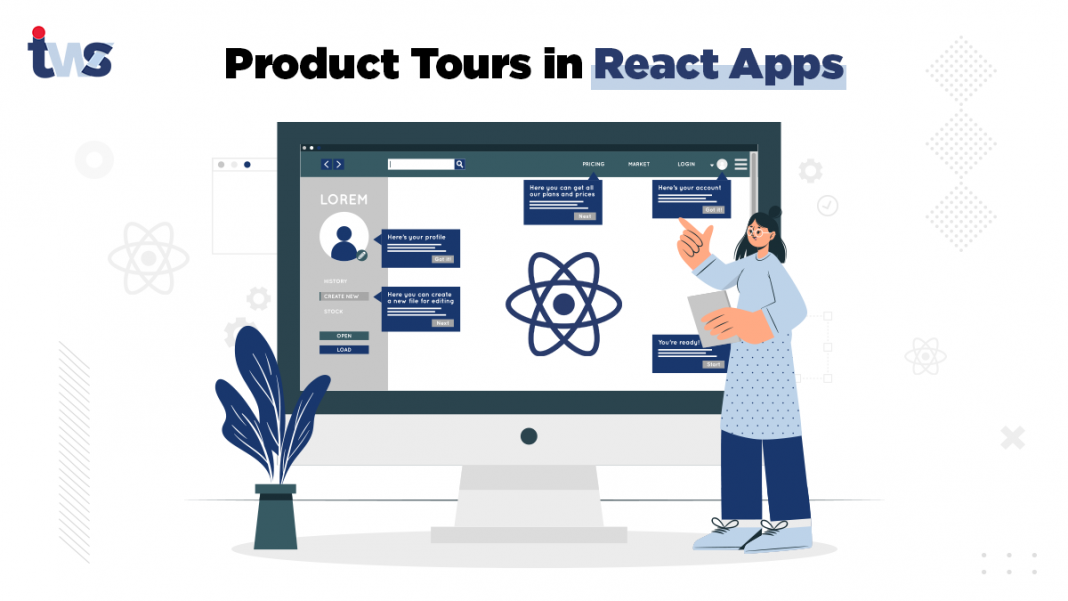
Have you ever heard about the product tours in react apps? Product Tours is a fantastic feature in React apps that helps the customers and users to save time and find the customer support related to the UX needs in any applications or software. Product Tours plays an essential role in B2B product UI. Let’s first understand what product tours are?
“PRODUCT TOURS IS AN AMAZING WAY TO INCREASE USER AWARENESS ABOUT SPECIFIC FEATURES IN A WEB APP BY INTEGRATING IT CONCISE, SELF-EXPLANATORY UI TIPS AND TRICKS.”
Product tours help the onboarding users to access the complex and new UX features of any software or web application. It helps the users to save valuable time by accessing these UX tips and tricks. Some famous brands that use the product tours in their software and products are Slack, Trello, Asana, and Invision. Despite the online videos, and FAQs serve the same purpose as product tours did, but they don’t impact enough as the product tours.
Table of Contents
Guidelines of Product Tours in React Apps
Embedding the product tours in react apps is a little bit of a tricky concept, but here are some of the best product tour guidelines to drive results.
Keep it as short as possible
Most of the product tours on react apps are tempting since they contain a lot of information not required by the users. So, try to keep it short and don’t make it a lecture.
To the point
Don’t make it a lengthy process, keep it accurate and to the point. If possible, break it down into smaller pieces of information and provide it to the users.
Don’t make it boring
Before deploying the product tours to your actual app, test it by asking yourself and your team questions. Are you enjoying your product tours on react apps?. What about your teammates? Is it give any value to your users? Now, after coping with the product tour guidelines, let’s know about the existing react libraries for product tours.
React Libraries for Product Tours
In react, the react libraries are the step-by-step instructions regarding the UI and functionalities of the react web apps and software that add value to the users by guiding them on the complex features and functionalities of the web apps.
React Tour Library
React Tour is the most widely used library in React apps. React Tour has almost 1.4 stars on Github and is moderately active on Github. You can use the React tour library if you need the product tour with fewer customizations.
Are you looking for React Js Development Services?
TWS is all ready to provide you best development-related services that will help you achieve the desired results.
How does React Tour Library work?
Using the React Tour library, all you need is to pass the className selector and content for each step to the component.
const steps = [
{
selector: '.first-tour',
content: 'Hello, I am the first tour.;
},
{
selector: '.second-tour',
content: 'Hello, I am the second tour.',
}
]
But if you want to do customizations for the custom behavior, then it won’t work for you.
Pros of React Tour
- A viable option for the tours that need fewer customizations
- It works well for both static and dynamic content.
Cons of React Tour
- It doesn’t support customizations.
- You will find it difficult if your project doesn’t have a dependency on styled-components.
Read More: Learn React | A Complete Guide for Beginners
React Joystick Library
After React Tour Library, another famous React Library is React Joystick. It has got 3.1k stars on GitHub. Although it allows an extreme level of customization, it still has many limitations.
React Joystick Library’s UI is not as elegant as the UI of React Tours Library.
How does React Joystick Library Works?
state = {
steps: [
{
target: '.my-first-step',
content: 'This is my first tour step!',
},
{
target: '.my-second-step',
content: 'This is my second tour step!',
},
]
};
render () {
const { steps } = this.state;
return (
);
}
}
Pros of React Joystick Library
- It has not hard dependencies on other libraries
- Customization accelerates with the integration of the events and actions.
Cons of React Joystick Library
It doesn’t provide a beautiful UI as the React Tour Libraries offer it.
How to Create a Simple Product Tour in the React app?
After learning about the famous product tours, move on to the next topic of how to create a simple product tour in the react app without any customizations.
import React from "react";
import JoyRide from "react-joyride";
const TOUR_STEPS = [
{
target: ".tour-logo",
content: "Here is the content for Tour Logo",
},
{
target: ".tour-cart",
content:
"Here is the content for Tour Cart",
},
{
target: ".tour-contact",
content: "Here is the content for Tour Contact",
},
{
target: ".tour-policy",
content: "Here is the content for Tour Policy",
},
];
Enabling skip option
Skip options are very important so that the user can skip the product tour if he/she is not interested. Adding the skip option is quite easy in product tours. It only adds this feature by setting the showSkipButton prop to true.
const Tour = () => {
return (
<>
<JoyRide steps={TOUR_STEPS} continuous={true} showSkipButton={true} />
</>
);
};
Changing text labels on buttons and links
In product tours, you can also change the text labels on the buttons and links by using the locale prop.
const Tour = () => {
return (
<>
<JoyRide
steps={TOUR_STEPS}
continuous={true}
showSkipButton={true}
locale={{
last: "End tour",
skip: "Close tour"
}}
/>
</>
);
};
Hiding the Back, Next, and Skip Button
You can also hide the back, next, and skip buttons in the product tours by using props like For Skip Button, use showSkipButton prop For Back Button, use hideBackButton prop For Next Button, use continuous prop
Customizing styles like button colors, and text alignment
You can also make customizations in the react apps using styles like changing the colors of buttons and setting the text’s alignment.
const Tour = () => {
return (
<>
<JoyRide
steps={TOUR_STEPS}
continuous={true}
showSkipButton={true}
styles={{
tooltipContainer: {
textAlign: "left"
},
buttonNext: {
backgroundColor: "green"
},
buttonBack: {
marginRight: 10
}
}}
locale={{
last: "End tour",
skip: "Close tour"
}}
/>
</>
);
};
Final Thoughts
I hope you really enjoyed reading the tips and tricks on the product tours and product tours customizations in a react app. You can enhance the user engagements and user experience by providing customer support through the product tours. If you are looking for the reactjs development services, then contact the reputed reactjs development company, Tekki Web Solutions Inc.
Read More: How to do React Migration? React Migration Best Practices







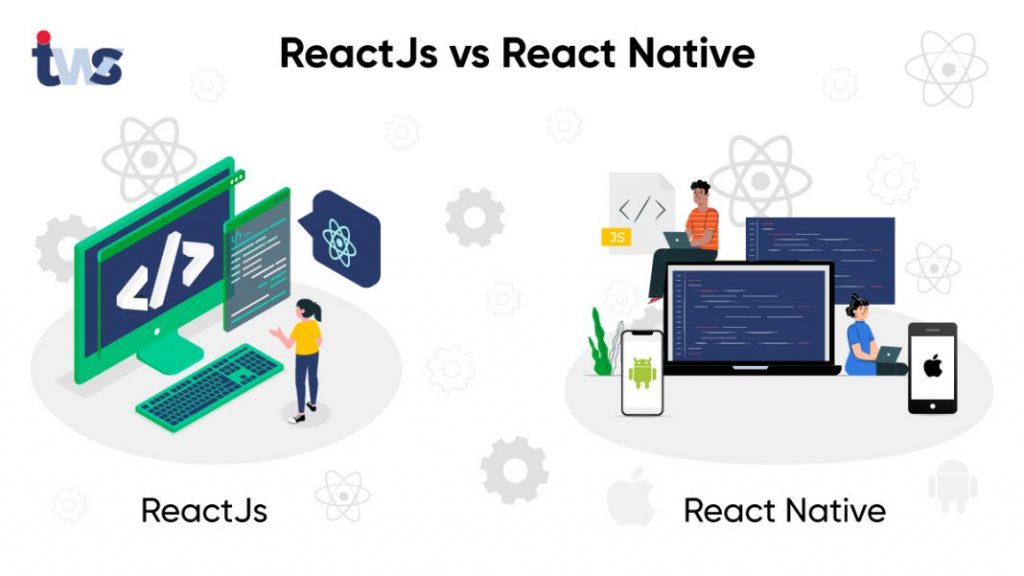

 Business Number
Business Number