
JavaScript Frontend Frameworks may come and go, but the arrival of the React-based open-source framework — Gatsby development, is experienced as a boon for the performance and productivity of the websites and applications — say, Gatsby Development experts.
Gatsby is used to building dynamic web applications and static sites. Gatsby is a free and open-source React-based framework used to help developers to build high-speed websites and applications. So what is the role of React in Gatsby? React is a library which means it provides a certain set of basic functionalities to developers to make websites and applications. Gatsby is also known as a static site generator or used for progressive web app(PWA) development. Gatsby provides the out-of-the-box features of data splitting and gets code. Do you know? Why Gatsby load the websites too fast? In actuality, Gatsby loads only the essential HTML, CSS, and JavaScript files that make it load as quickly as possible.
Table of Contents
Creating Static Site With Gatsby Development
How is React different from Gatsby?
React is a library with basic functionality used by the developers for development. Whereas, Gatsby is a front-end framework based on React used for the development of blazing-fast websites and applications.
Why is Gatsby fast?
As we all know, Gatsby is a React-based and serverless framework used for front-end development, and it renders only the requested page and returns the HTML, JavaScript, and CSS files that make it a super fast framework among all other frameworks. text.
Gatsby is growing over time, and more interestingly, it is extensively used to develop websites like marketing sites, blogs, and static site pages. What attracts the users and developers towards gatsby development is smooth development, ridiculous results, and extensive community support. What’s more, Gatsby development makes use of the latest and popular technologies like ReactJS, Webpack, GraphQL, ES6+JavaScript, and CSS.
What is a Static Site Generator?
Generally, we have two types of websites-static sites and dynamic websites. Static websites show the same content for every user, whereas the dynamic websites that show the different content or screen for different users and visitors. But, our main concern is what is static sites and static site generator? To understand the whole scenario, let’s first understand the process of websites.
Whenever a user enters a website address, there’s a request sent to the database to download the required content. To fulfill the user’s request, the data is displayed on the screen as an HTML file. But, static site generators, it doesn’t use the database layer behind the front-end layer. In fact, it uses static files to build the website in the browser. For instance, if a person wants to see the Contact Us page, then it will render only the contact us page.
Popular Brands that use the Gatsby development for static site website and apps
PayPal, Meetup, Flamingo, IBM, React, Hopper, Spotify, Figma.
Gatsby Development Popularity on Google Trends
You can check gatsby’s popularity on google trends in the United States during the last month.
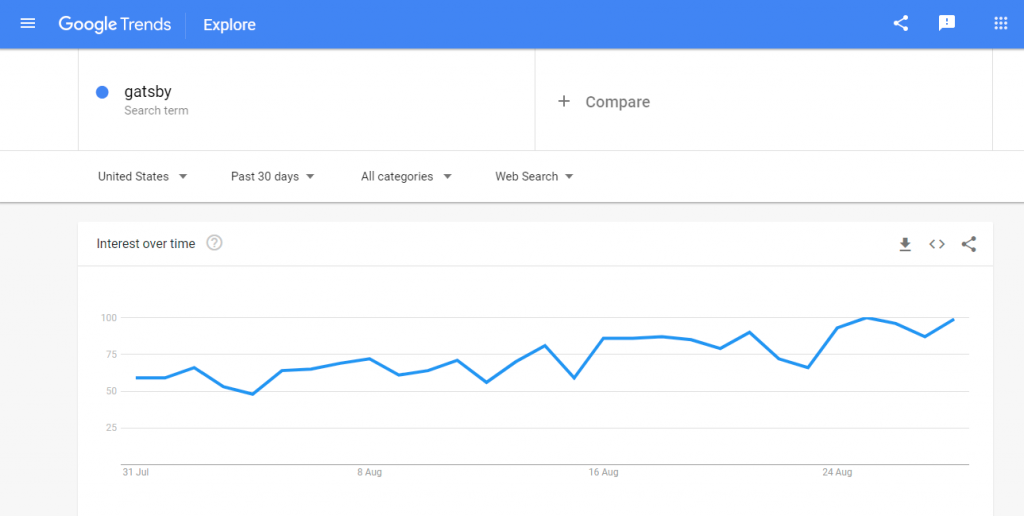
Why Choose Gatsby Over Other Static Site Generator?
Here are why you should choose the Gatsby static site generator over the other types of static site generators:
- JavaScript Development Environment
- Extensive Community Support
- High Performance and Speed
- Amazing Developer Experience
- Better Security Features
- Simplified Hosting Options
Benefits of Using the Gatsby for Network and Apps Development
Although Gatsby is the new arrival in the front-end frameworks category, still, it gives tough competition to the other popular frameworks. Why it so? Let’s learn more about it:
- Gatsby allows us to build faster websites and applications
- Gatsby works on hot reloading
- Gatsby provides a vast range of plugins and themes
- Gatsby involves the latest and popular technologies like GraphQL, Webpack, ReactJS
- Gatsby offers features to create static websites.
Need Gatsby Development Services?
TWS is always ready to provide you the best solutions for your project idea that will help you to get the desired results.
How Gatsby Works?
If we look at the Gatsby internals or how it works, you will come to know that it completes the process of data fetching and data sourcing from the local files, almost everything, during the build time. And all the fetched data is consumed in generating the static HTML, JavaScript, and CSS files. As we all know, Gatsby does not involve the server, so its rendering makes the process faster. Interestingly, the Gatsby development process is serverless. Still, the data is completely secured.
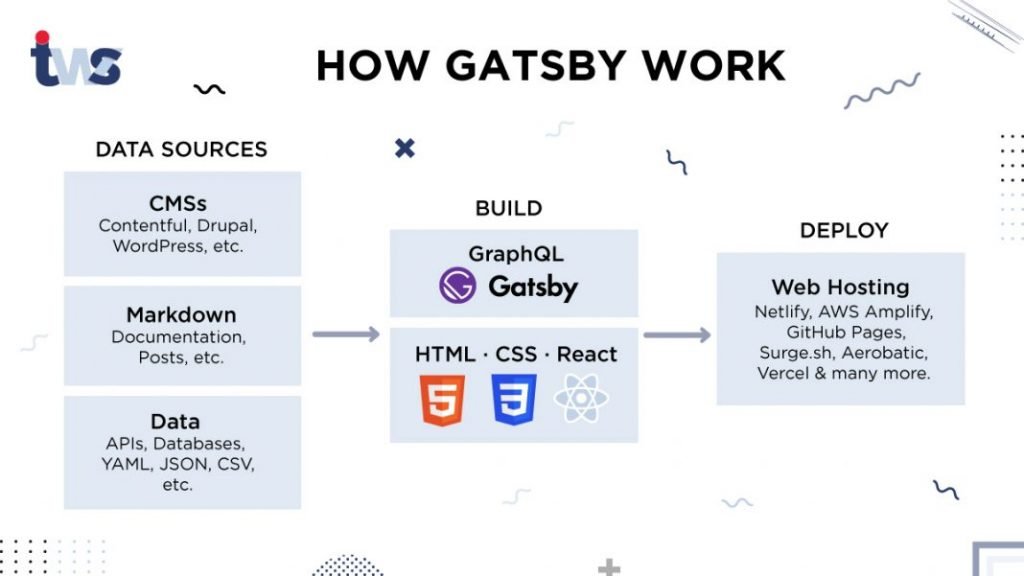
How to Create a Static Site with Gatsby Development?
But before starting with the Gatsby web development, it is essential to know that Gatsby is a React-based framework. Thus, whatever you can do in React, definitely, you can do with the Gatsby JS. So, here are the steps to install the Gatsby using this command:
$ npm install -g gatsby-cli
How to create a Gatsby app? Here we go
$ gatsby new my-first-tws-app-with-gatsby
How to enter the newly-created directory?
$ cd my-first-tws-app-with-gatsby
How to start the dev server in gatsby?
$ gatsby develop
Now you can open the website or app on windows using https://localhost:8000
But, if you want to start the gatsby development in the editor tool, then you can follow these steps:
In the Gatsby Development, the code structure is very simple and easy; it includes the three folders inside the src file
components, images, and pages
- components directory contains the many note components
- images directory contains the bundles of png’s to use in site
- pages directory contains the list of pages
Pages Directory
In pages directory, it can be accessed here: /src/pages/. This directory contains the gatsby site’s pages. Always remember, every page in Gatsby is a React component.
import React from "react"
import { Link } from "gatsby"
import Layout from "../components/layout" import Image from "../components/image"
import SEO from "../components/seo"
const HelloIndexPage = () => (
<Layout>
<SEO title="HomePage" keywords={[`gatsby`, `webapp`, `react`]} />
<h1>Hi, this is Tekki Web Solutions</h1>
<p>Welcome to Gatsby's TWS site.</p>
<div style={{ maxWidth: `400px`, marginBottom: `1.45rem` }}>
<Image />
</div>
<Link to="/page-2/">Will </Link>
</Layout>
)
export default HelloIndexPage
Components Directory
In Component Directory, you can access your website’s components in /src/components/ directory. Here are some of the default components directories like:
- Header(header.js)
- Image(image.js)
- Layout(layout.js)
- SEO(seo.js)
How to Make Changes in Websites during Gatsby Web Development?
Gatsby development is completely customizable. You can make changes to the Gatsby websites. So, follow these steps:
1) You can make changes to the header and paragraph using these tags in index/pages.js
<h1> and <p>
<h1>Hello Gatsby World</h1> <p> Welcome to TWS Gatsby Website</p>
2) You can link other pages with the home page using the Gatsby Link Pages. Open index.js and open <Layout>
// <Link to="/page-2/">Go to page 2</Link> <Link to="/contactus/">Contact Us</Link>
3) You can also style the Gatsby website using the global stylesheet. But, you need to add the global.css file inside the /src/ directory. After adding the global stylesheet, use this CSS declaration:
body{
background-color: red;
}
How to Deploy a Gatsby Website?
Now you are aware of the components, styles, etc., and how to install Gatsby and make changes to Gatsby website. This section includes the most important step of the web, and app development is the website deployment. Just enter the command on the terminal:
gatsby build
Make all the components Public before deploying the Gatsby website. So, this is all about Gatsby and Gatsby web development.
Final Thoughts
These days, everyone wants to have websites and applications with superior performance and speed; definitely, Gatsby is winning developers’ hearts and Gatsby website users. What’s more, Gatsby throwing a fierce competition in all other front-end frameworks. If you want to get the Gatsby development services, then Gatsby development company for blazing-fast websites and applications.
Read More: Comparison of Gatsby vs VueJs. Which is the best Framework to use?







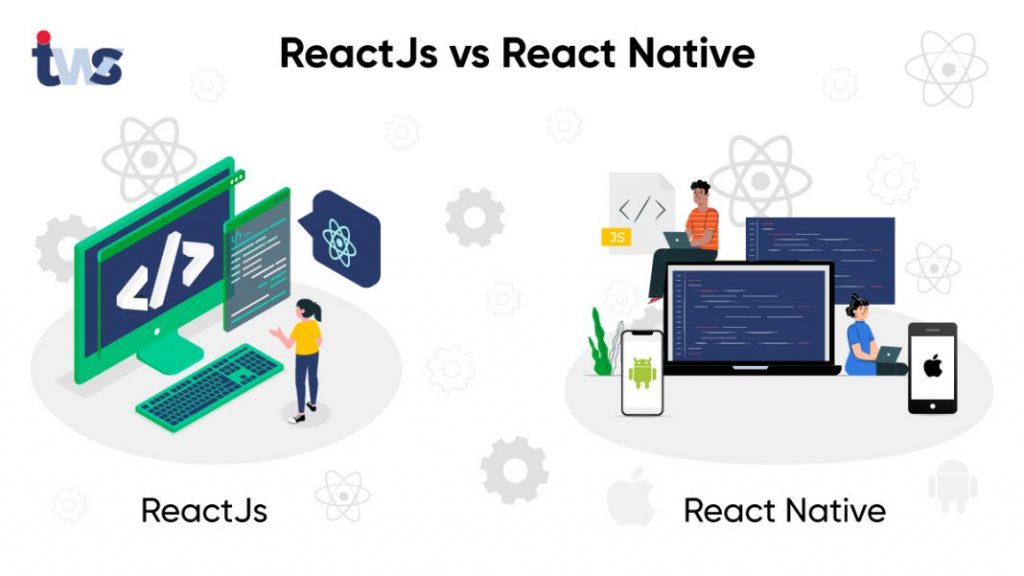

 Business Number
Business Number